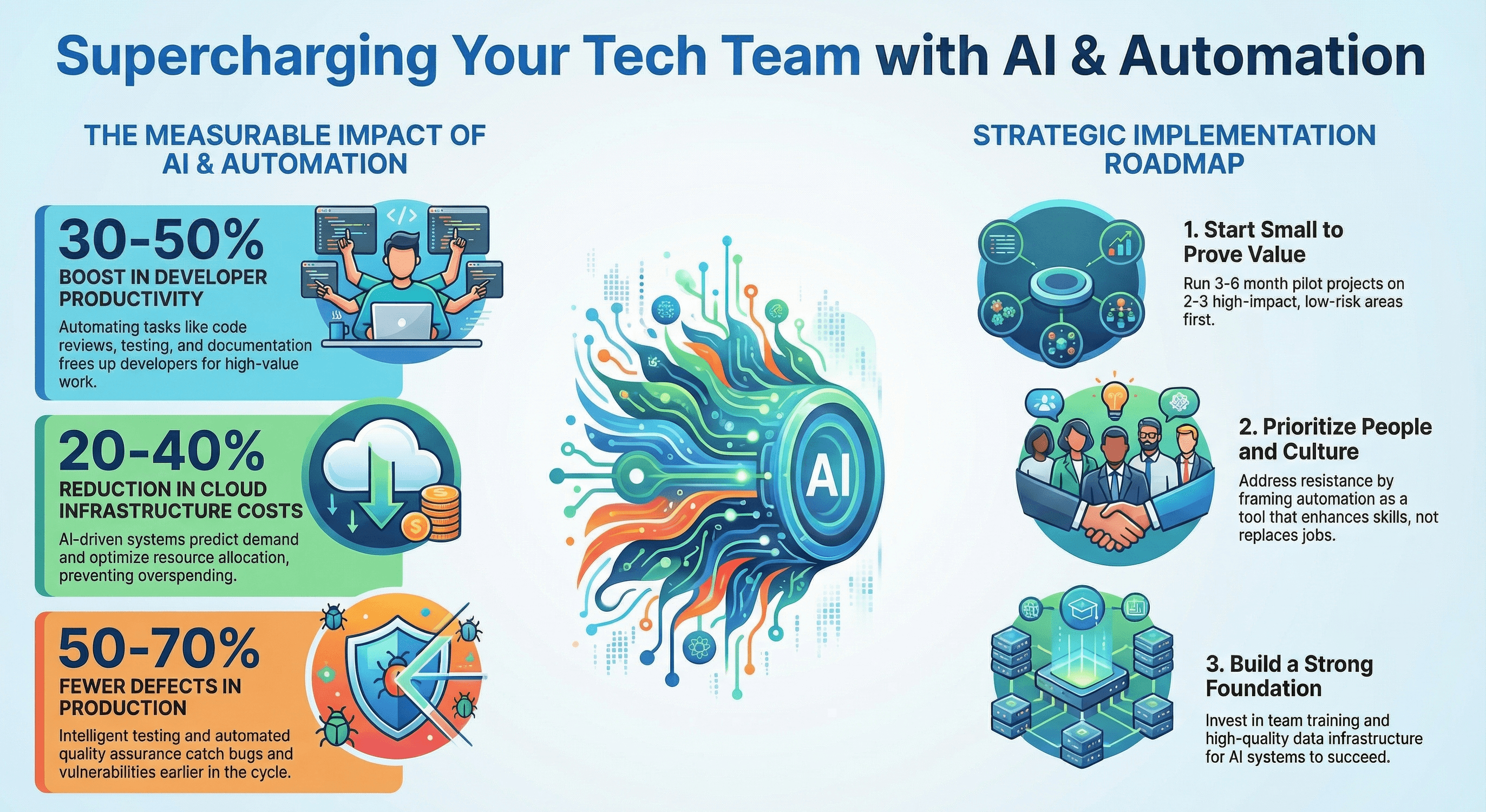Ishan Vats
Introduction
In today's rapidly evolving digital landscape, artificial intelligence (AI) and automation have become essential tools for tech teams looking to stay competitive and efficient. As organizations face increasing pressure to deliver faster, smarter, and more reliable solutions, AI and automation technologies are transforming how development, operations, and infrastructure teams work.
At IV Consulting, we've witnessed firsthand how implementing AI and automation can revolutionize tech operations, reduce costs, and accelerate innovation. This comprehensive guide explores the most impactful use cases of AI and automation for tech teams, providing actionable insights for implementation and highlighting the tangible benefits your organization can achieve.
Whether you're a CTO looking to optimize your tech stack, a development manager seeking to improve team productivity, or an IT leader exploring emerging technologies, this guide will help you understand how AI and automation can transform your tech operations.
AI & Automation Use Cases for Tech Teams
1. Automated Code Review and Quality Assurance
Overview: AI-powered code review tools can automatically analyze code for bugs, security vulnerabilities, and compliance with coding standards, significantly reducing the time spent on manual reviews.
Key Benefits:
Identifies security vulnerabilities before they reach production
Ensures consistent code quality across teams
Reduces time spent on manual code reviews by up to 40%
Provides real-time feedback to developers during development
Popular Tools: SonarQube, DeepCode, GitHub Copilot, CodeGuru
2. Intelligent Test Automation
Overview: Machine learning algorithms can create, maintain, and execute test cases automatically, adapting to changes in the application and identifying areas that need more testing coverage.
Key Benefits:
Reduces manual testing effort by 60-70%
Improves test coverage and catches edge cases
Self-healing tests that adapt to UI changes
Faster feedback loops for development teams
Popular Tools: Testim.io, Mabl, Applitools, Selenium with AI plugins
3. Predictive Infrastructure Management
Overview: AI-driven monitoring systems can predict infrastructure failures, optimize resource allocation, and automatically scale systems based on predicted demand patterns.
Key Benefits:
Reduces downtime by predicting failures before they occur
Optimizes cloud costs through intelligent resource allocation
Automates capacity planning and scaling decisions
Improves overall system reliability and performance
Popular Tools: Datadog, New Relic AI Ops, Dynatrace, Splunk
4. Automated Incident Response and Resolution
Overview: AI systems can detect, diagnose, and even resolve common incidents automatically, reducing mean time to resolution (MTTR) and minimizing the impact on business operations.
Key Benefits:
Reduces MTTR by up to 50%
Automatically resolves common issues without human intervention
Provides intelligent root cause analysis
Reduces alert fatigue through intelligent filtering
Popular Tools: PagerDuty AIOps, BigPanda, Moogsoft, ServiceNow
5. CI/CD Pipeline Optimization
Overview: AI can optimize continuous integration and deployment pipelines by predicting build failures, suggesting optimal build configurations, and automating deployment decisions.
Key Benefits:
Reduces build times by identifying bottlenecks
Predicts and prevents deployment failures
Automates rollback decisions based on performance metrics
Optimizes resource utilization in build environments
Popular Tools: Jenkins X, GitLab AI, CircleCI Insights, Harness
6. Intelligent Documentation Generation
Overview: AI-powered tools can automatically generate and maintain technical documentation, API references, and code comments, ensuring documentation stays current with code changes.
Key Benefits:
Saves 10-15 hours per developer per month
Ensures documentation accuracy and consistency
Automatically updates documentation with code changes
Improves knowledge transfer and onboarding
Popular Tools: Mintlify, Docusaurus AI, GitBook AI, Swimm
7. Security Vulnerability Detection and Remediation
Overview: AI systems can continuously scan code, dependencies, and infrastructure for security vulnerabilities, automatically suggesting or implementing fixes.
Key Benefits:
Identifies zero-day vulnerabilities faster
Automatically patches known vulnerabilities
Reduces security incident response time
Ensures compliance with security standards
Popular Tools: Snyk, Checkmarx, Veracode, GitHub Advanced Security
8. Automated Database Optimization
Overview: AI can analyze database performance, suggest optimizations, and automatically tune queries and indexes to improve application performance.
Key Benefits:
Improves query performance by 30-50%
Reduces database costs through optimization
Prevents performance degradation proactively
Automates routine maintenance tasks
Popular Tools: SolarWinds Database Performance Analyzer, Quest Spotlight, OtterTune, EverSQL
9. Intelligent Log Analysis and Troubleshooting
Overview: Machine learning algorithms can parse millions of log entries, identify patterns, anomalies, and correlations that would be impossible to detect manually.
Key Benefits:
Reduces troubleshooting time by 60-70%
Identifies patterns across distributed systems
Predicts issues before they impact users
Automates log aggregation and analysis
Popular Tools: Elastic Security, Splunk Machine Learning Toolkit, Sumo Logic, Loggly
10. Automated Resource Provisioning and Management
Overview: AI-driven infrastructure-as-code systems can automatically provision, configure, and manage cloud resources based on application requirements and usage patterns.
Key Benefits:
Reduces manual infrastructure management by 80%
Optimizes cloud spending through intelligent resource allocation
Ensures consistent environment configurations
Accelerates deployment and scaling operations
Popular Tools: Terraform with AI plugins, AWS Auto Scaling, Azure Automation, Kubernetes Operators
Implementation Strategies
Start Small and Scale Gradually
Begin with pilot projects in non-critical areas to build confidence and expertise. Focus on use cases that deliver quick wins and measurable ROI. Once you've validated the approach, gradually expand to more critical systems.
Recommended Approach:
Identify 2-3 high-impact, low-risk use cases
Run pilot programs for 3-6 months
Measure and document results
Refine processes based on learnings
Scale successful implementations across teams
Invest in Team Training and Change Management
AI and automation tools are only as effective as the teams using them. Invest in comprehensive training programs and create a culture that embraces automation and continuous improvement.
Key Training Areas:
AI and machine learning fundamentals
Tool-specific certifications and training
Best practices for AI-assisted development
Data privacy and security considerations
Ethical AI and responsible automation
Establish Clear Metrics and KPIs
Define success metrics before implementation to track progress and demonstrate value. Focus on both quantitative metrics (time saved, costs reduced) and qualitative improvements (developer satisfaction, code quality).
Recommended Metrics:
Deployment frequency and lead time
Mean time to detection (MTTD) and resolution (MTTR)
Code quality metrics (bug density, security vulnerabilities)
Infrastructure costs and resource utilization
Developer productivity and satisfaction scores
Build a Strong Data Foundation
AI and automation systems require high-quality data to function effectively. Invest in data collection, cleaning, and management infrastructure before implementing AI solutions.
Essential Data Requirements:
Comprehensive logging and monitoring
Centralized data storage and access
Data quality and validation processes
Privacy and security controls
Integration with existing systems
Choose the Right Tools and Vendors
Evaluate AI and automation tools based on your specific needs, existing tech stack, and long-term strategy. Consider factors like integration capabilities, scalability, vendor support, and total cost of ownership.
Evaluation Criteria:
Integration with existing tools and workflows
Scalability and performance requirements
Vendor stability and support quality
Cost structure (licensing, usage-based, etc.)
Customization and extensibility options
Benefits and ROI
Productivity Gains
Organizations implementing AI and automation typically see 30-50% improvements in developer productivity. Automation of repetitive tasks frees developers to focus on high-value work like architecture design, innovation, and problem-solving.
Typical Productivity Improvements:
40% reduction in time spent on code reviews
60% reduction in manual testing efforts
50% faster incident resolution
30% reduction in documentation time
Cost Reduction
Automation and AI-driven optimization can significantly reduce operational costs across infrastructure, development, and support functions.
Common Cost Savings:
20-40% reduction in cloud infrastructure costs
50% reduction in incident management costs
30% reduction in quality assurance expenses
25% reduction in on-call support requirements
Quality Improvements
AI-powered quality assurance and automated testing lead to more reliable software with fewer defects reaching production.
Quality Metrics:
50-70% reduction in production defects
80% improvement in security vulnerability detection
60% reduction in critical incidents
40% improvement in code quality scores
Faster Time to Market
Automation accelerates every stage of the software development lifecycle, enabling organizations to deliver features and updates faster.
Speed Improvements:
50% reduction in deployment time
40% faster bug fixes and patches
30% reduction in development cycle time
2-3x increase in deployment frequency
Calculating Your ROI
To calculate the ROI of AI and automation initiatives, consider both direct cost savings and indirect benefits:
ROI Formula:
ROI = (Total Benefits - Total Costs) / Total Costs × 100%
Cost Components:
Software licenses and subscriptions
Implementation and integration costs
Training and change management
Ongoing maintenance and support
Benefit Components:
Labor cost savings from automation
Infrastructure cost reductions
Reduced downtime and incident costs
Faster time to market value
Improved customer satisfaction
Most organizations see positive ROI within 6-12 months of implementation, with benefits increasing over time as automation coverage expands.
Common Challenges and Solutions
Challenge 1: Resistance to Change
Problem: Team members may fear that automation will replace their jobs or resist learning new tools and processes.
Solution:
Communicate clearly that automation enhances rather than replaces human expertise
Involve team members in tool selection and implementation
Highlight how automation removes tedious work and enables more interesting challenges
Provide comprehensive training and support
Celebrate early wins and success stories
Challenge 2: Integration Complexity
Problem: Integrating AI and automation tools with existing systems and workflows can be technically challenging and time-consuming.
Solution:
Prioritize tools with robust API and integration capabilities
Use middleware and integration platforms where needed
Start with pilot projects to identify integration issues early
Build internal expertise or partner with implementation specialists
Document integration patterns for future implementations
Challenge 3: Data Quality and Availability
Problem: AI systems require high-quality, comprehensive data that may not be readily available or properly structured.
Solution:
Conduct a data audit before implementation
Invest in data quality improvement initiatives
Implement comprehensive logging and monitoring
Start with use cases that work with available data
Build data collection and management into your strategy
Challenge 4: Maintaining Human Oversight
Problem: Over-reliance on automation can lead to complacency and missed edge cases that require human judgment.
Solution:
Establish clear escalation paths for automated systems
Maintain human review for critical decisions
Regular audits of automated processes and decisions
Build feedback loops to continuously improve automation
Train teams to understand when to override automation
Challenge 5: Security and Compliance Concerns
Problem: AI and automation tools may introduce new security vulnerabilities or compliance challenges.
Solution:
Conduct thorough security assessments of all tools
Implement proper access controls and audit logging
Ensure tools comply with relevant regulations (GDPR, HIPAA, etc.)
Regular security reviews and penetration testing
Work with vendors to understand their security practices
Challenge 6: Keeping Up with Rapid Technology Evolution
Problem: AI and automation technologies evolve rapidly, making it difficult to choose the right tools and avoid obsolescence.
Solution:
Focus on tools with strong communities and vendor support
Build skills in foundational technologies rather than specific tools
Maintain flexibility in your architecture to swap tools
Stay informed through industry publications and conferences
Regular technology evaluations and roadmap updates
Future Trends in AI & Automation
1. AI-Powered Code Generation
Next-generation AI coding assistants will move beyond code completion to generating entire applications from natural language descriptions. These systems will understand business requirements and automatically create optimized, secure, and maintainable code.
Expected Timeline: 2-3 years for mainstream adoption
2. Autonomous DevOps Systems
Fully autonomous DevOps platforms will manage the entire application lifecycle with minimal human intervention, from development through deployment, monitoring, and optimization.
Expected Timeline: 3-5 years for enterprise adoption
3. Self-Healing Infrastructure
Advanced AI systems will predict and prevent infrastructure failures, automatically implement fixes, and continuously optimize performance without human intervention.
Expected Timeline: 2-4 years for widespread implementation
4. Natural Language Operations
Tech teams will interact with systems using natural language commands, making complex operations accessible to non-technical stakeholders and dramatically reducing the learning curve for new tools.
Expected Timeline: 1-2 years for initial implementations
5. Quantum-Enhanced AI
As quantum computing becomes more accessible, it will enhance AI capabilities for solving complex optimization problems in infrastructure management, security, and application performance.
Expected Timeline: 5-10 years for practical applications
6. Edge AI for Distributed Systems
AI processing will move to the edge, enabling faster, more efficient automation in distributed systems and IoT environments without relying on centralized cloud processing.
Expected Timeline: 2-3 years for enterprise adoption
Preparing for the Future
To position your tech team for these emerging trends:
Invest in AI and machine learning training for your teams
Build flexible architectures that can adapt to new technologies
Stay connected with the AI and automation community
Experiment with emerging technologies in safe environments
Develop partnerships with innovative vendors and research institutions
Conclusion
AI and automation are no longer optional for tech teams seeking to remain competitive in today's fast-paced digital landscape. From intelligent code review to predictive infrastructure management, these technologies offer transformative benefits across every aspect of software development and operations.
The organizations that will thrive in the coming years are those that embrace AI and automation strategically, starting with high-impact use cases, investing in team capabilities, and building a culture of continuous improvement and innovation.
At IV Consulting, we've helped numerous organizations successfully implement AI and automation solutions, achieving measurable improvements in productivity, quality, and cost efficiency. The key to success lies not in adopting every new technology, but in carefully selecting and implementing solutions that align with your specific challenges and goals.
Next Steps:
Assess your current tech operations to identify automation opportunities
Prioritize use cases based on impact and feasibility
Start with pilot projects in low-risk areas
Build internal expertise through training and experimentation
Measure results and scale successful implementations
The future of software development and operations is intelligent, automated, and increasingly autonomous. By starting your AI and automation journey today, you'll position your tech team for success in tomorrow's digital landscape.
Ready to transform your tech operations with AI and automation? Contact IV Consulting to learn how we can help you implement these cutting-edge solutions and achieve measurable results. Our team of experts specializes in helping organizations navigate the complexities of AI adoption and unlock the full potential of automation technologies.
Your Weekly Newsletter for Smarter Work and Simpler Systems
Get practical insights on AI, automation, and business optimization - without the jargon.
Join 1,000+ business owners, founders, and managers who use our tips to save time, scale faster, and simplify their workflows every week.